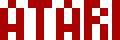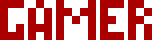We are moving all Atari Lynx related content over to Atari Lynx Vault and all our shop content over to K-Retro Gaming. Please update your bookmarks!
As a result of this change, the following will no longer be available: Online Lynx Emulator, Collection Tracker, Game Ratings, News. If you are interested in contributing content to Atari Lynx Vault, we are seeking editors and maintainers.
Why is this happening? First - the Atari Gamer branding is changing to K-Retro Gaming to allow us to expand to providing games, replacement parts, and mod services to other game consoles. And second - The content management system running Atari Gamer is out of date and Google AppEngine (where the website runs) will no longer allow it to run after the 30th January 2024, so in order to preserve all content we switched to a new and modern content management system and chose a website domain that better suits the subject matter. Since we are operating this website in our spare time, on top of full time family and job committments, some features had to be dropped.
The Atari Lynx can be emulated on a number of platforms. There are emulators for macOS, Linux and Windows as well as game consoles, mobile phones and other handheld devices. Most of the emulators are based on the original Handy Lynx Emulator.
There are multi-system emulators like Mednafen, Libretro and Argon that incorporate Lynx emulation as part of their feature set.
ROMs and Lynx System BIOS🕸
Emulation requires ROM files, which are dumps of the cartridge data, to be loaded into an emulator to play games. There is a big selection of these available for download from our game database. Some emulators also require the Lynx System BIOS ROM file being present.
Emulation in a Web Browser🕸
If you have a modern browser that supports WebAssembly, you can play Atari Lynx online right here at Atari Gamer.
If you don't have your own ROMs, most of the games in the game database have been preloaded and can be played by visiting that game's information page and clicking 'Play Online'.
Emulation on PC/Mac🕸
Handy🕸
The simplest way to get Atari Lynx ROMs running on your computer is with Handy, an Atari Lynx emulator.
If you're in a hurry, Atari Gamer has these files here for you: Handy-0.95.zip (Windows) and handy-099.zip (macOS)
OpenEmu🕸
OpenEmu is a macOS emulator for multiple consoles and it supports Atari Lynx as well. If you're using a Mac, this is probably your best choice for emulation. It manages your ROMs for you in a library but is much easier to use than RetroArch. You can download it here.
RetroArch🕸
Another way to get started with Lynx emulation on PC or Mac is to install RetroArch and use its configuration screens to download one of the Atari Lynx 'cores'.
Once the 'core' is loaded, the content i.e. ROMs can be selected.
Once a ROM is selected it can be launched and played.
Emulation on Handheld Devices🕸
Handheld Linux based systems like GP2X can be used to run Lynx emulators like GP2XHandy and handy2x.
Thanks to Lee Chapman, the admin of the Atari Lynx Fans for information on the GP2x.
Emulation on Android Devices🕸
Android devices like phones, tablets, Chromebooks and even Raspberry Pi (running Android/Lineage) have the option of running, Argon for Atari Lynx emulation. You can see more details about Argon on this page we've put together - Argon - Multi-system (including Atari Lynx) emulator for Android.
Emulation on Other Consoles🕸
Atari Lynx can be emulated on other consoles. Consoles like the SNES Classic Mini can be soft-modded to run emulators, including Lynx emulators. See this article on how that can be achieved - How to run Atari Lynx games on the SNES Classic Mini.
If your download doesn't start automatically after 10 seconds, please click here.