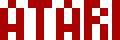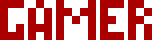We are moving all Atari Lynx related content over to Atari Lynx Vault and all our shop content over to K-Retro Gaming. Please update your bookmarks!
As a result of this change, the following will no longer be available: Online Lynx Emulator, Collection Tracker, Game Ratings, News. If you are interested in contributing content to Atari Lynx Vault, we are seeking editors and maintainers.
Why is this happening? First - the Atari Gamer branding is changing to K-Retro Gaming to allow us to expand to providing games, replacement parts, and mod services to other game consoles. And second - The content management system running Atari Gamer is out of date and Google AppEngine (where the website runs) will no longer allow it to run after the 30th January 2024, so in order to preserve all content we switched to a new and modern content management system and chose a website domain that better suits the subject matter. Since we are operating this website in our spare time, on top of full time family and job committments, some features had to be dropped.
This article has been reproduced here with permission from Igor's Blog.
There's nothing worse than plugging in your favourite game cart into an old console and having that cart fail to load. This is exactly what's been happing with a number of carts on my Atari Lynx so I decided it was time I cleaned them up. This procedure is not limited to the Lynx and will work for any other console's cart, though you may have to disassemble its casing to get access to the connector - with the Lynx that is not necessary.
On the Lynx when a cart is inserted that the console can't read, the following error screen is shown. Big yellow "INSERT GAME".
The cart I was trying to use was a second copy of Shadow of the Beast. You can see in the photo below are the two carts. The top one works perfectly and doesn't have too much visible oxidation. The second card underneath however has visible oxidation on the connector and failed to load every single time I plugged it in.
I decided to use DeoxIT to fix the cart. Prior to starting I masked off the label so that only the connector was exposed. This was to protect the artwork on the front.
As soon as I applied the first spray, all of the oxidised parts started to bubble! It was a good sign that the oxidation was being removed.
The first coat didn't remove all of the oxidation so I applied a second coat and left it on for some time before scrubbing the connector with a toothbrush. This seemed to have removed more of the oxidation.
The end result wasn't perfect but it was significantly better than what the cart started out as. All of the surface oxidation was gone and only the deep oxidation remained. All of the contacts looked much more shiny too. I used the DeoxIT contact protector on them before removing all of the masking tape.
And did the cart work? Indeed, and first time around too!
-AG
If your download doesn't start automatically after 10 seconds, please click here.