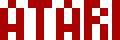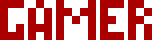We are moving all Atari Lynx related content over to Atari Lynx Vault and all our shop content over to K-Retro Gaming. Please update your bookmarks!
As a result of this change, the following will no longer be available: Online Lynx Emulator, Collection Tracker, Game Ratings, News. If you are interested in contributing content to Atari Lynx Vault, we are seeking editors and maintainers.
Why is this happening? First - the Atari Gamer branding is changing to K-Retro Gaming to allow us to expand to providing games, replacement parts, and mod services to other game consoles. And second - The content management system running Atari Gamer is out of date and Google AppEngine (where the website runs) will no longer allow it to run after the 30th January 2024, so in order to preserve all content we switched to a new and modern content management system and chose a website domain that better suits the subject matter. Since we are operating this website in our spare time, on top of full time family and job committments, some features had to be dropped.
This is a mini-project to repair my Atari Lynx II by re-capping its motherboard, replacing the plastic screen cover, replacing a broken speaker and installing McWill's LCD screen mod. This is the third part of the article, if you haven't read the earlier parts you can find their links below.
- Part 1 - introduction and case disassembly
- Part 2 - re-capping the motherboard
- Part 3 - broken speaker replacement
- Part 4 - screen cover replacement
- Part 5 - McWill LCD screen mod installation
With the speaker all working at the end of the last post it was time to move onto doing something about that cracked screen cover. I've previously ordered a few of these from techbabe, who doesn't usually post to Australia but made an exception for me, thanks!
Anyway this was what my screen cover looked like, big ugly crack right at the bottom...
This was the new replacement cover, shiny!
Since I had the Lynx already partially disassembled, it was just a matter of removing the screen and the speaker/button bracket so that the screen cover could be popped out. There were 4 screws around the screen itself with an additional 4 screws around the speaker/button bracket.
Removing the cover was a little tricky. At first it didn't feel like it would move. On one side it had two notches and the opposite side had 3. I used a clay modelling tool to push on the plastic tabs to pop them out. These were very tight but did come loose with pressure. I was careful not to snap off the black plastic around these tabs, though it did bend a little. That was not a big deal since the cover is also held on by two more tabs on the front.
The tabs on the front side were smaller, one on each side of the cover. I didn't even notice them at first. When installed, they were right next to the rows of buttons on the front of the Lynx. These didn't give me much trouble during removal of the original cover.
On the inside of the screen cover was a black shroud. This was held in place by two plastic pin type protrusions in the Lynx case. There were two matching holes on the shroud to hold it in place.
Putting the replacement cover in was very easy. I just had to line up the sides correctly, the main bit was to align the side with the 3 tabs to the part of the Lynx case that had 3 notches in it. I also had to push those tabs on the front in as I was lowering the cover. At first I didn't do that so one of those got stuck and it took quite a bit of coercion to make it pop into place. In the end it looked great though! No glue required, it was all held in by pressure.
After putting the cover on, I put the buttons back in. These had cutouts on their sides so it was next to impossible to put them in the wrong place. However, the A and B buttons seemed to have a slightly different shape so I had to rearrange them after initial positioning.
With the buttons in, I put the speaker/button bracket back into place and secured it with its four screws.
I didn't re-attach the original screen since I was replacing it with McWill's LCD kit.
- Part 1 - introduction and case disassembly
- Part 2 - re-capping the motherboard
- Part 3 - broken speaker replacement
- Part 4 - screen cover replacement
- Part 5 - McWill LCD screen mod installation
This article has been reproduced here with permission from Igor's Blog.
-AGIf your download doesn't start automatically after 10 seconds, please click here.